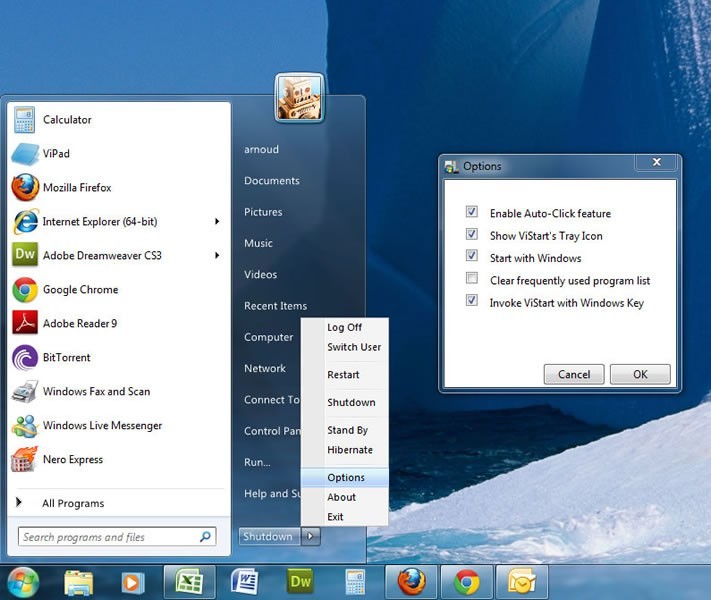Classic Windows Start Menu v.3.2
Advertisement
Description
Windows 7 has eliminated the start menu we used in Windows XP and that, in my oppinion, made apps easier to find and launch. Now, you can recover this classic menu for free. Once executed, this tool will launch a Windows XP-style menu that you can call in the same ways you used to do before: Win key, Ctrl+Esc or clicking left mouse button on the Windows logo; by right-button clicking, you'll access main options menu, to customize, explore or...
Read more
- Rate:
- Release Date:08/03/2012
- License:Freeware
- Category:System Management
- Developer:tripod.lycos.es
- Downloads:29
- Size:188 Kb
- Price: Free
To free download a trial version of Classic Windows Start Menu, click here
To visit developer homepage of Classic Windows Start Menu, click here
Advertisement
System Requirements
N/A
Classic Windows Start Menu v.3.2 Copyright
Shareware Junction periodically updates pricing and software information of Classic Windows Start Menu v.3.2 full version from the publisher using pad file and submit from users. Software piracy is theft, Using crack, password, serial numbers, registration codes, key generators, cd key, hacks is illegal and prevent future development of Classic Windows Start Menu v.3.2 Edition. Download links are directly from our publisher sites. Links Classic Windows Start Menu v.3.2 from Bittorrent, mediafire.com, uploadfiles.com, hotfiles.com rapidshare.com, megaupload.com, netload.in, storage.to, depositfiles.com and other files hosting are not allowed. The download file is obtained directly from the publisher, not from any Peer to Peer file sharing applications such as Shareaza, Limewire, Kazaa, Imesh, eDonkey, eMule, Ares, BearShare, Overnet, Morpheus, BitTorrent Azureus and WinMX.
Review This Software
More Classic Windows Start Menu Software
Advertisement

Start Menu Fast
Start Menu Fast is utility which helps you find your programs in the Windows Start Menu faster. Do you have many programs in your START menu? Do you have situations where you know the name of the program, but cannot find the program in your large START
SMOz (Start Menu Organizer) v.0.7.0.1
SMOz (Start Menu Organizer) is a program that can help you keep your windows start menu organized. SMOz categorizes the items in the start menu according to a template file which can be easily modified to fit your needs.
Start Menu Manager v.2 6
Start Menu Manager is a simple, smart and reliable tool that can organize the Windows start menu.

Start Menu Reviver v.1.0.0.1520
Start Menu Reviver adds a dynamic new Start Menu to Windows 8 and enhances it in Windows 7. Start Menu Reviver features an innovative tile based system gives you access to your modern and desktop applications when you need them.

Start Menu 10 v.5.80
Start Menu 10 is a user interface that was developed while accounting for cognitive memory and visual perception. The right solution for replacing the Windows 10 start menu. Based on a decade of experience in developing alternative menus.
Start Menu Organizer v.1.3
The Winstep Start Menu Organizer is an software designed to help you organize and clean your Start Menu.Over time, as more and more applications get installed,

Handy Start Menu v.1.72
The program groups applications in the Start menu by categories, making them easy to access. Also, you can access menu items more quickly because you will only need to click the folder with the name of a program to run it.

Win8 Start Menu v.1.73
The program groups applications in the Start menu by categories, making them easy to access. Also, you can access menu items more quickly because you will only need to click the folder with the name of a program to run it.

Windows 7 Classic Start Menu
Install Windows 7 Classic Start Menu with Aero interface Now. With this program you can get back the Classic Start Menu interface in Windows 7 and try the power of new technology too. With the program you can search programs by name, change skins, use
Taskbar Classic Start Menu v.3.0.0.870
Taskbar Classic Start Menu adds to the system notification area an icon. By clicking this icon, you can bring up a popup menu, which is similar to the Start Menu in Windows 2000 and Me.